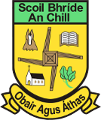Glossary of Some Computer Terms
BIT – is a Binary Digit of which there are only two 0 and 1 All computer information is stored in this manner.
BYTE – this contains eight BITs which is the equivalent of a single letter. The capital letter F is stored as 01000110.
Byte – a unit of storage on a drive that holds a single character. A Byte is equal to 8 bits.
Capacity – the amount of information, measured in bytes that can be stored on a drive. Also known as storage capacity.
CD Compact disk – these small round disks are used to store digital information.
CD ROM – are types of CD’s. It stands for Compact Disk Read Only Memory. This means you cannot change anything stored on this disk.
CDR – Compact Disk Recordable. You can record up 600mb of information on these disks. However, you cannot record over material already recorded.
CDRW – Compact Disk Rewritable. You can copy over previously recorded items on this disk. They are more expensive than CDR’s.
CPU stands for Central Processing Unit which is the brains of the computer. The speed of which is measured in Mghz which is MegaHertzs.
Daisy chain – hardware configuration in which peripheral devices are connected to each other in a series. The FireWire interface, for example, supports a daisy chain of up to 62 drives.
Data – is the term for information given to a computer.
Data Transfer Rate – the speed at which data transfers to and from the drive.
Defrag (or defragment) – a software utility that keeps the data for each file contiguous on the drive, which can enhance your drive’s performance.
Device Driver – a software program that enables a PC to communicate with peripheral devices such as hard drives and CD-ROM drives. Each type of device requires a different driver. Device driver programs are stored on a computer’s hard drive and are loaded into memory when the computer is started or when a device is plugged into the computer.
Computers are used a lot for making books, magazines etc. This is called DTP or Desk Top Publishing.
DVD is an abbreviation for Digital Versatile Disk or Digital Video Disk.
External Hard Drive – an external peripheral device containing a hard drive mechanism connected to a computer via a FireWire or USB interface.
FAQ stands for Frequently Asked Questions. This is a help section to be found on many websites and computer programs.
Fax is short for Facsimile Transmission which means you can send documents and images over your telephone lines.
Fat32 – a file system that organizes files on the computer. This file system is standard for Windows 98SE and ME, and is supported under Windows 2000 and XP. A single file is limited in size to 4GB.
FDISK – a software utility included with the Windows 98 and Me operating systems used to partition a Hard Drive.
FireWire – the FireWire interface, also known as 1394 and i.Link, is a high performance, serial bus defined by the Institute of Electrical and Electronics Engineers (IEEE) as a standard for connecting digital devices together. It is ideal for connecting computers and hard drives to digital video and audio equipment.
Format – formatting erases all information on a hard drive and sets up the file system for storing and retrieving files. On Macintosh systems, high-level formatting is often referred to as initialization. Low-level formatting sets up the locators of sectors on the drive. Your drive was formatted with the FAT32 file system at the factory.
GB (Gigabyte) – equal to 1,000,000,000 (billion) bytes.
Hard Drive – an electromechanical device used for information storage and retrieval, incorporating one or more rotating disks on which data is recorded, stored and read magnetically.
Hot-Swap – this feature allows you to connect and disconnect external devices while the computer and the devices are running. Many external drives can be hot swapped.
HTML – Hypertext Markup Language is a language that all computers on the Internet understand. If you want to see some HTML click on View [from the Menu toolbar on your Internet Browser] then Source.
HTML – Hypertext Markup Language is a language that all computers on the Internet understand. If you want to see some HTML click on View [from the Menu toolbar on your Internet Browser] then Source.
ISBN stands for International Book Number. Every book has a number which means they can be traced. It is not to be confused with OSDN- see above.
ISDN stands for Integrated Services Digital Network which allows you to access the Internet far faster than a standard telephone line.
KB (Kilobyte) – equal to 1,000 (thousand) bytes.
Mac is short for Apple Macintosh, which is another type of computer.
MB (Megabyte) – equal to 1,000,000 (million) bytes.
Mb (megabit) – when used to describe data storage, equal to one million bits.
Mbps (megabits per second) – when used to describe data transfer rates, refers to one million bits per second.
Modem is a device that is in your computer that you attach to your telephone to go on the Internet. It stands for Modulator/Demodulator which means that it can change digital signals i.e numbers into Analogue signals i.e Waves.
MS is short for Microsoft which makes the Windows operating system. Its owner is Bill gates who is one of the richest men in the world.
NTFS – the primary file system for Windows 2000 and XP operating system that organizes files on your computer. Supports large capacity hard drives up to 2 TB.
Operating System – software that allows the user and programs installed on your system to communicate with computer hardware such as the hard drive and processor. OS stands for operating system. The most common being the Windows operating system. The latest Windows operating system is Windows XP which stands for Windows experience.
Partition – a way to logically divide a hard drive so that an operating system treats each partition as if it were a separate hard drive. Each partition is assigned a unique drive letter in Windows or icon in the Mac OS.
Pixel (derived from the combination of the words Picture and element) – means a single dot on a computer screen.
PC means a Personal Computer.
Port – a connection or socket on the motherboard, controller card, case or chassis for connecting peripheral devices, such as a USB socket or FireWire socket.
RAM stands for Random Access Memory. This is the memory the computer uses while it is on. If you do not save your work onto the hard drive it will be lost when the computer is turned off.
ScanDisk – a utility for Windows 98SE and Me that finds and corrects errors in the file system on a hard drive.
Script – a Saved Backup procedure for Retrospect that you can schedule to run at some future date and time or on a repeating schedule, such as daily. You may create as many scripts as you wish.
Spin Down – refers to the actual spinning of the disk mechanism. When a disk spins down, it stops spinning thus conserving power.
Startup Disk – the drive from which the operating system loads to start up your computer.
TB (Terabyte) – equal to 1,000,000,000,000 (trillion) bytes.
URL is short for Uniform Resource Locator. Which is a series of numbers and/or letters specifying the location of a document etc on the Internet.
USB (Universal Serial Bus) – a standard for connecting external devices to your computer.
USB is the Universal Serial Bus. This is a connection at the back of your computer where you can feed/connect your printer, scanner, camera, recording devices, digital camcorder, electronic keyboard etc.
Volume – a fixed amount of storage on a hard drive. The word Volume is often used as a synonym for the drive itself, but it is possible for a single drive to contain more than one volume or for a volume to span more than one drive.
What you see on your screen will print up exactly the same on a piece of paper. This is called WYSIWYG – Pronounced Wizzy Wig – and it means “What You See Is What You Get”.
WWW stands for World Wide Web which is part of the Internet. It is a hypertext system for publishing information on the Internet.